 In a new article in the kalmstrom.com Tips section, I show how to combine Flow and Dropbox to get information into a SharePoint document library from people outside the company without any login at all. In the process I also describe how to create a restricted form in Word and use it as a template for the library.
In a new article in the kalmstrom.com Tips section, I show how to combine Flow and Dropbox to get information into a SharePoint document library from people outside the company without any login at all. In the process I also describe how to create a restricted form in Word and use it as a template for the library.Business dilemma
Sometimes you need to get information from people outside the organization into a SharePoint library, but you don’t want to create SharePoint accounts for them. Of course, you can receive files by e-mail and upload them to SharePoint yourself, but that is troublesome.
Using a cloud service for document sharing will not burden your mailbox, but it will give you the same trouble, and on top of that it will require a login. How can we get the information into SharePoint without giving people access?
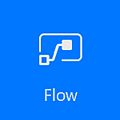 Let a flow copy files from Dropbox
Let a flow copy files from DropboxMy solution to the access problem is to use a Dropbox Requested files folder and combine it with a flow and a custom library template. With this method, the whole procedure will be automatic, and no login will be required. The solution builds on two preconditions:
- "Requested files" folders in Dropbox do not require log. A link to the folder is enough.
- When the information uploaded to Dropbox is contained in fields that correspond to SharePoint library fields, a flow can copy field content from "Requested files" into new files in the SharePoint library.
- Word files with forms to be filled out are sent to restaurant owners as e-mail attachments. Each e-mail has a link to the "Requested files" folder in Dropbox.
- Restaurant owners fill out the forms and upload them to the Dropbox "Requested files" folder.
- A flow copies the information in each filled out form to new files in a SharePoint library, where the suggestions can be seen and rated by the staff.

This sounds simple enough, but building this kind of solution requires work with Word Quick Parts, a custom library template and custom SharePoint columns. Before you start with the actual flow, you must create a SharePoint library and a Word template with corresponding fields and set the library to use that template.
Then you can start building the flow, which starts from a blank template and actually is rather simple! If you are used to Flow or have studied the earlier Tips articles about Microsoft Flow, you will find this flow quite straight-forward.
All these actions give the Tips article about copying file info to SharePoint no less than six sections with step by step instructions. I hope they will be useful, if you want to try to create something similar!
Peter Kalmström
CEO and Systems Designer
kalmstrom.com Business Solutions
No comments:
Post a Comment