% Complete
The SharePoint Tasks list template has a "% Complete" column, but users don't always fill it out. I think they will be more inclined to do that if the figure is visualized in a progress bar. A flow can pick up the value in the "% Complete" column and show it graphically, like in the image below.
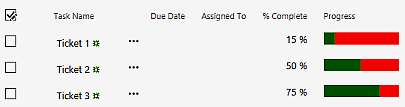
HTML code
The progress bar will be placed in a custom multiple lines of text column with Enhance rich text enabled, and for my example bar I have used a simple table with one row and two columns – one green and one red. The red column has a minimum height, so that it will be visible even if there is no content in it.
The trick is to let the flow read the value in the "% Complete" column and set the width of the green part of the bar according to that value. The red column will be adjusted automatically, as the table has a fixed width.
kalmstrom.com article
The article about the progress bar flow in the Tips section of our website has step-by-step instructions for the flow. Especially detailed are the steps for the most difficult part: the expression that reads the"% Complete" value and from that calculates how many pixels are needed for the green part of the progress bar.
The article also has the HTML code for the progress bar and information on how to hide the column with the progress bar in the task item form. And of course it also contains the demo above!
Kanban Task Manager
A Kanban Task Manager subscription allows an unlimited number of installations, so each team can have their own kanban board. It is easy for managers to navigate between the boards and supervise the progress.
By Peter Kalmström
CEO and Systems Designer
kalmstrom.com Business Solutions
No comments:
Post a Comment