 Today we are back with another update of the kalmstrom.com product, Kanban Task Manager. The two SharePoint editions of Kanban Task Manager have been updated with two new views and a few more features.
Today we are back with another update of the kalmstrom.com product, Kanban Task Manager. The two SharePoint editions of Kanban Task Manager have been updated with two new views and a few more features.Manage tasks in SharePoint
Kanban Task Manager helps a workgroup to cooperate on projects and tasks in SharePoint. Team members can see the work process on a virtual kanban board and drag and drop task cards to different phases as the work proceeds.
Along with visualizing tasks on a kanban board, the software gives various other possibilities to make the work more effective. Kanban Task Manager comes in two SharePoint editions: Sandboxed and Add-in/App.
Suggestions and feedback play major role
For several years Kanban Task Manager has helped many organizations and teams to manage their tasks. We get a lot of positive feedback and suggestions, and this is the reason we update the solution quite often. These suggestions have played a major role in enhancing Kanban Task Manager and making it a powerful product on the market.
7 Habits view
Apart from the kanban view, Kanban Task Manager has several additional views. These views help users get an overview of the tasks based on week, month, year, project, responsible and more.
When there are too many tasks on your to-do list, it might become difficult to know which task you should focus on first. There is often only a small difference between important tasks and urgent tasks. This is a challenge in many organizations who have multiple projects with tight deadlines.
To help subscribers overcome this dilemma, a ‘7 Habits’ view has been added in Kanban Task Manager. The name of this view comes from the renowned book ‘7 Habits of Highly Effective People’ by Stephen Covey. For the third important habit, “Put first things first”, Stephen Covey refers to the Eisenhower principle of ‘Urgent-Important’ Matrix on how to prioritize tasks.
Based on the Eisenhower’s Matrix concept, the ‘7 Habits’ view distributes open tasks into four quadrants according to importance and urgency:
- Urgent-Important – due today and high priority
- Urgent-Not Important – due today but not high priority
- Not Urgent-Important – not due today but high priority
- Not Urgent-Not Important – not due today and not high priority
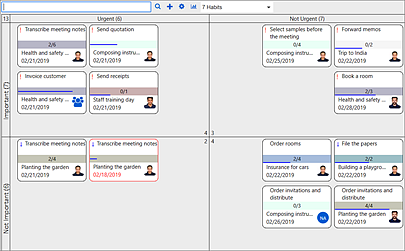
‘Hours Open’ feature
For better time management, most organizations want to have an overview of how much time is spent on a specific project or task.
The new ‘Hours Open’ feature calculates the actual time a task was open. I use the word ‘actual’, as you can set your organization’s working day, service hours and lunch break in the Kanban Task Manager settings. Based on these factors, Kanban Task Manager calculates the total hours open for each task and displays it in the task’s details pane on the kanban board.
You can also study the Hours Open in the Excel reports generated by Kanban Task Manager.
Copy and Versions
Two new buttons have been added to the details pane in the updated version of Kanban Task Manager: ‘Copy’ and ‘Versions’.
Now you don’t have to hassle with creating new tasks each time. Instead you can select a task that is similar to the new one and copy it.
When you click on the ‘Versions’ button, you can study the task’s version history.
Free trial and subscription
All the kalmstrom.com solutions are licensed with a subscription, and so is Kanban Task Manager. Feel free to contact me or my colleagues at the Sales department, if you have any queries regarding the product subscription.
By Dipti Francis
Executive Assistant
kalmstrom.com Business Solutions
No comments:
Post a Comment