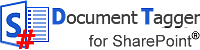 Today, I am happy to announce the release of a new kalmstrom.com product, Document Tagger. The solution analyzes documents in SharePoint libraries and suggests keywords and metadata for tagging. It supports Word.docx, PowerPoint .pptx, Excel .xlsx, PDF and text files.
Today, I am happy to announce the release of a new kalmstrom.com product, Document Tagger. The solution analyzes documents in SharePoint libraries and suggests keywords and metadata for tagging. It supports Word.docx, PowerPoint .pptx, Excel .xlsx, PDF and text files. Uses artificial intelligence
Understanding human language is one of the most difficult things for a computer to do, but thanks to neural networks, artificial intelligence and machine learning the algorithms are rapidly getting better.
Now the kalmstrom.com team is releasing a Microsoft SharePoint product that takes advantage of these technologies to make document categorization much simpler.
 Document Tagger uses Google Cloud Natural Language for document analysis. Google Natural Language gives natural language understanding of human language. This means that it analyzes the text based on, sentiments, entities, entity-sentiments, linguistic information and content classification.
The algorithms used for the analysis are part of Google’s machine learning and artificial intelligence capabilities. This makes Document Tagger the first kalmstrom.com product that uses artificial intelligence.
Document Tagger uses Google Cloud Natural Language for document analysis. Google Natural Language gives natural language understanding of human language. This means that it analyzes the text based on, sentiments, entities, entity-sentiments, linguistic information and content classification.
The algorithms used for the analysis are part of Google’s machine learning and artificial intelligence capabilities. This makes Document Tagger the first kalmstrom.com product that uses artificial intelligence. Easy tagging
 Despite the complex technology behind Document Tagger, the product is very easy to use. The document tagging is quick, as you can tag not only one but multiple documents in one go.
Despite the complex technology behind Document Tagger, the product is very easy to use. The document tagging is quick, as you can tag not only one but multiple documents in one go.Document Tagger adds a ‘Tag Document’ button to SharePoint document libraries. When you select one or multiple files and click on this button, Document Tagger analyzes the content and suggests 15 keywords for each document.
Google Natural Language performs a semantic analysis of the document(s), but even if its word processing engines are continuously improved, I recommend that you review the suggestions before applying them.
To make the review quick, the keyword suggestions have checkboxes, so that you can uncheck the suggestions you find irrelevant. You may also add your own tags. Once you are done, click on ‘Apply tags’ to save.
Better SharePoint Search
Document Tagger adds all tags to the Enterprise Keywords. These are centrally stored in the Term Store and used in the SharePoint Search. The Enterprise Keywords are also available as suggestions for the whole farm or tenant.
The tagging with metadata helps the organization to take full advantage of SharePoint’s metadata driven Search feature. You can also filter documents by tag and create SharePoint views for certain tags.
Two SharePoint Editions
Document Tagger has been released in two SharePoint editions: Sandboxed and Add-in/App.
The sandboxed solution is uploaded to the root site of a SharePoint site collection and activated for all the sites where it needs to be used. The Add-in/App edition is instead added to the organization’s Add-in/App Catalog to be made available to the whole farm or tenant. It can then be added as an app to the SharePoint site where it needs to be used. From next week, the Add-in edition of Document Tagger can also be installed from SharePoint Store.
Download and Evaluate freely for 30 days
Both SharePoint editions of Document Tagger can be downloaded from the kalmstrom.com website.
To understand the Document Tagger possibilities, I recommend you to study the manual and the video demonstrations by our CEO and Systems designer, Peter Kalmstrom.
Subscription
If your organization is looking for a solution to make document tagging quick and enhance the SharePoint Search, you should go for Document Tagger.
 The solution is licensed with a subscription on a monthly or yearly basis. Don’t hesitate to contact our Sales department, in case you have any queries regarding the subscription.
The solution is licensed with a subscription on a monthly or yearly basis. Don’t hesitate to contact our Sales department, in case you have any queries regarding the subscription.By Dipti Francis
Executive Assistant
kalmstrom.com Business Solutions
No comments:
Post a Comment