 The SharePoint editions of Kanban Task Manager have been updated with a new view and the possibilities to add multiple responsibles on a single task and create checklist templates.
The SharePoint editions of Kanban Task Manager have been updated with a new view and the possibilities to add multiple responsibles on a single task and create checklist templates.Kanban Task Manager helps a workgroup to collaborate on projects and tasks on a virtual kanban board in SharePoint or Outlook. For SharePoint we offer two editions: sandboxed solution and add-in. Kanban Task Manager has several features to manage the tasks efficiently:
- Color code tasks or projects.
- Drag and drop tasks between phases as work proceeds.
- View tasks related to multiple projects on one kanban board.
- Create checklists in complicated tasks.
- Keep track of the work done with a time logging feature.
- Generate Excel reports that show statistics on tasks management.
Updated version with enhanced feature
We always welcome enhancement suggestions from subscribers, and we try our best to add all the useful features that are requested. As Kanban Task Manager is one of our most popular products, users send us many ideas, and the features in the new versions are some of them.
In a previous version of the Kanban Task Manager SharePoint editions we added a Checklist feature, that helps users to break down a complicated task into checklist steps. We have been upgrading this feature since then, so now you cannot only create checklists but also checklist templates.
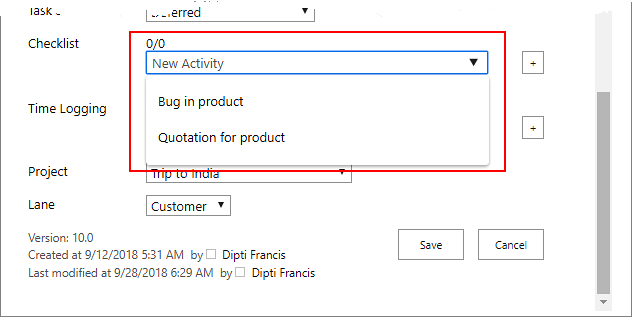
Multiple Responsibles
In organizations or teams it is common that more than one person works on a single task. Many users of Kanban Task Manager have therefore requested a possibility to assign a single task to multiple team members.
Not Assigned view
There are various views in Kanban Task Manager where you can see the tasks on the basis of month, year, projects, responsible and their working status. This time a new view has been added to Kanban Task Manager: the ‘Not Assigned’ view.
The ‘Not Assigned’ view displays the unassigned tasks along with their descriptions. The view also shows all people who have been assigned tasks earlier, so you only have to drag and drop a task to assign it to a team member.
Upgrade and Support
Our Support team is always here to help you, if you need assistance in upgrading the solution.
Trial and Subscription
We have separate manuals for both the editions, that explains the solutions in detail. In addition to that, we also have video demonstrations by our CEO, Peter Kalmstrom, that can help you in understanding and evaluating the solution better.
In case you are new to Kanban Task Manager and need a skilled person to install and configure the solution, you may take advantage of our experts, who can do the work for you in a paid remote session.
Kanban Task Manager can be subscribed to on a monthly or yearly basis. You are always welcome to contact our Sales department in case you need assistance.
By Dipti Francis
Executive Assistant
kalmstrom.com Business Solutions
No comments:
Post a Comment