 Today, I am happy to announce the release of Kanban Task Manager Single V7. In the new version, we have added several new features which will help users to work more efficiently with their tasks and projects. The design of the kanban board has also been improved.
Today, I am happy to announce the release of Kanban Task Manager Single V7. In the new version, we have added several new features which will help users to work more efficiently with their tasks and projects. The design of the kanban board has also been improved.Outlook Add-ins
Kanban Task Manager is a kalmstrom.com solution that helps users manage tasks and projects on a virtual kanban board. It comes in two Outlook editions: Workgroup and Single. Kanban Task Manager Single is intended for one user, who wants an efficient method to manage professional and/or personal tasks. In the Single edition, the tasks cannot be shared.
The Workgroup edition is intended for a team, who wants to cooperate on tasks and projects. We will soon release a new version of Kanban Task Manager for Outlook too.
Checklist and Time Logging
The new version of Kanban Task Manager Single, has several good features. Two of them are the Checklist and the Time Logging. Both features can be managed in the Details pane to the right on the kanban board.
You can change the sequence of the checklist items by drag and drop. If you want to remove or delete a checklist, just drag it out of the Details pane.
Default Values
The new version of Kanban Task Manager Single, has default values for the task parameters, Start date, Due date, Project and Priority. You can change the default values in the settings or select Empty to not use default values at all. The ‘default value’ options are:
- Start Date: the current date
- Due Date: the current date plus one
- Project: the first project in the list
- Priority: Normal
New kanban views
We have added two more views in the new version of Kanban Task Manager: the Daily Trend and the Day Report. The Daily Trend displays the status of all tasks from the last 30 days in a line chart. The line chart is updated at each time a task is modified.
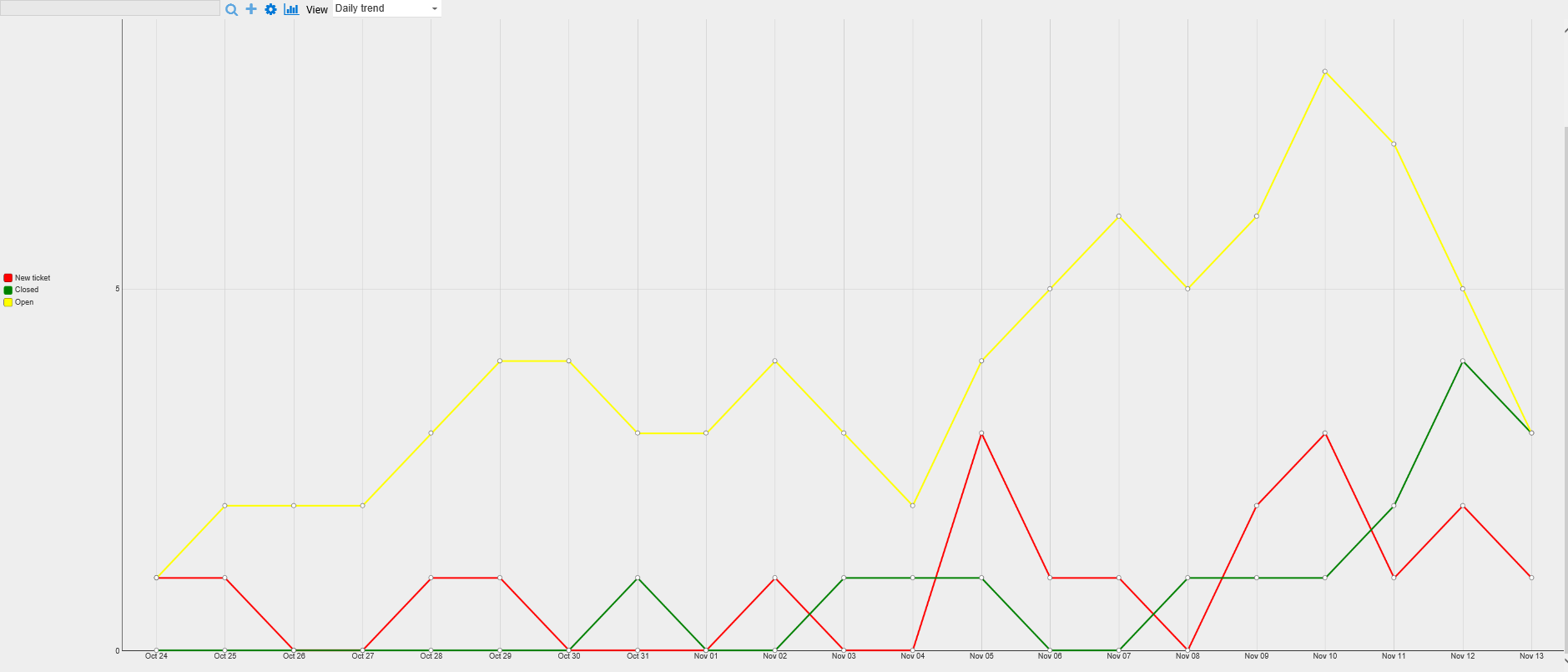

Upgrade
From the next time, whenever we release a new version of Kanban Task Manager Single, you will get an update notification on your PC. You just have to click on the update button, and your installation will be updated. All your settings and tasks will be kept.
Trial and Subscription
You can subscribe to Kanban Task Manager Single, on monthly or yearly basis. In case you have any queries regarding the subscription, you may contact me or my colleagues at the Sales department.
Dipti Francis
Executive Assistant
kalmstrom.com Business Solutions
No comments:
Post a Comment