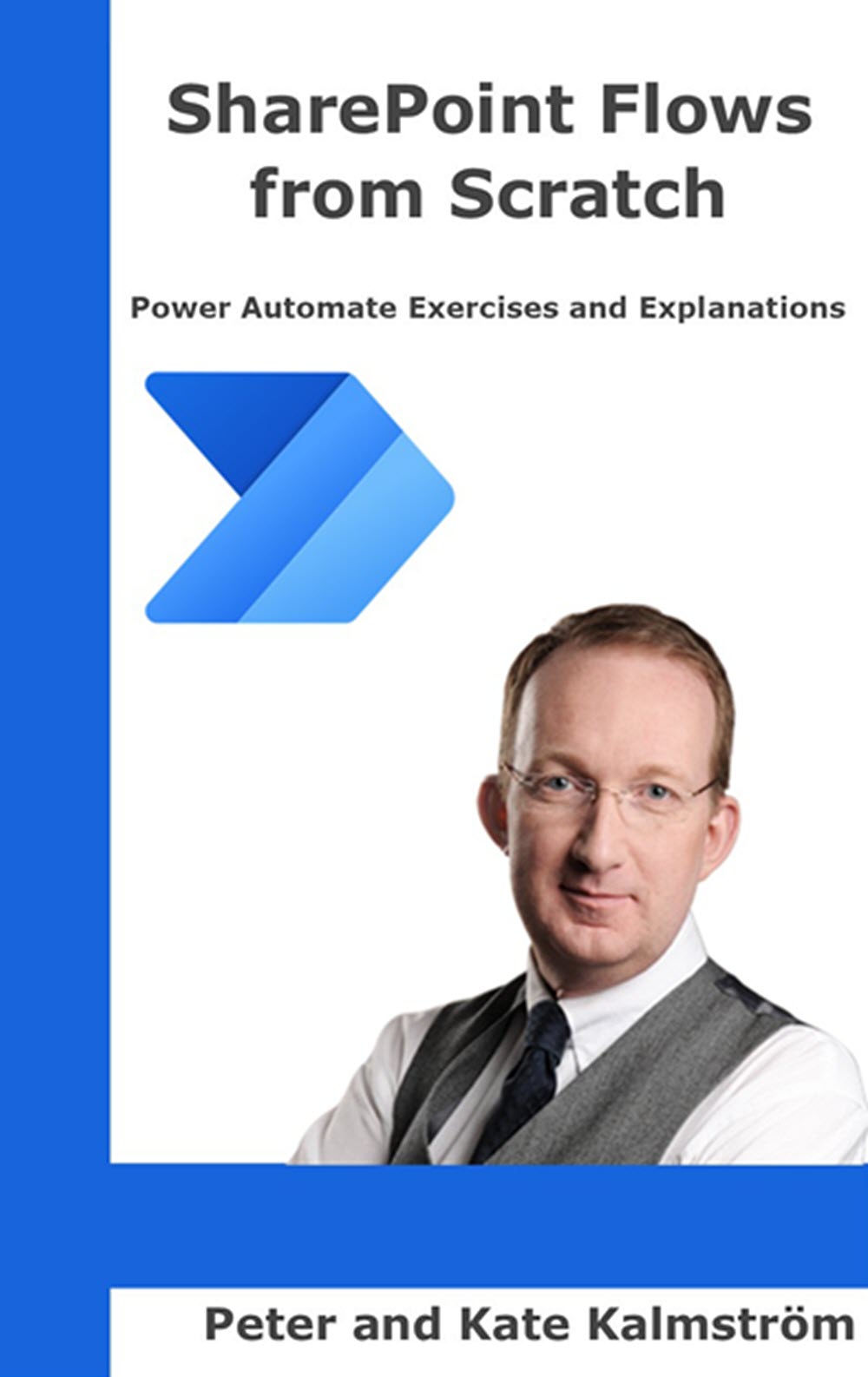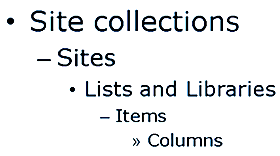During my recent visit to India it was agreed that kalmstrom.com will partner with a highly respected university in Indore.
MoU
A memorandum of understanding has been signed between and the Symbiosis University of Applied Sciences and the kalmstrom.com Indore office. Among the university's other industry partners are big corporations like Hyundai, John Deer and SKF, but we think that our comparatively small business also can bring valuable input.
This MoU includes many ways for the university to get access to the knowledge of the kalmstrom.com developers and testers, but the most important point is the internship program.
Industrial training
After three years of university studies, the students will spend their final year at the kalmstrom.com office for industrial training. After that year, each student will write a report, and on basis of that report and maybe a live project, they will have their Bachelor of Technology exam.
In the image below, I am posing for the camera together with Jayant Rimza, Director of the kalmstrom.com Indore office, and managers from the Symbiosis University, among them Dr. Ashok Bhansali, Professor & Dean, and Dr. Rajdeep Deb, with whom I cooperated in a SharePoint workshop.
 SharePoint teaching
SharePoint teaching
To inaugurate the new partnership, I had a SharePoint lecture as well as a workshop together with Dr. Rajdeep Deb. It was a truly inspiring experience to meet the young, eager students.
I have taught similar classes many times before, but seldom have my attendees been so receptive to my advice and suggestions. They also offered many insightful questions, and we had interesting discussions on what SharePoint can and should be used for.
In the practical exercises, the group showed enthusiasm and willingness to try new things, far outside of what I managed to show them in my demonstrations. Additionally, the staff and facilities at Symbiosis are first class, making everything run smoothly without a glitch.
 Mutual satisfaction
Mutual satisfaction
Jayant and I find it a great pleasure to be able to educate next generation of SharePoint experts, and we think that the students will find the environment in the kalmstrom.com office valuable for learning.
We have had many earlier interns, even if the collaboration with universities not has been formalized with a MoU, and these students have always appreciated the support from the kalmstrom.com team. A few of them have even joined the team after their graduation.
Next step in the process will be our review of the students who applied to kalmstrom.com for their one year internship. Then we are looking forward to welcoming new people in the team!
Peter Kalmström
CEO and Systems Designer
kalmstrom.com Business Solutions
MoU
A memorandum of understanding has been signed between and the Symbiosis University of Applied Sciences and the kalmstrom.com Indore office. Among the university's other industry partners are big corporations like Hyundai, John Deer and SKF, but we think that our comparatively small business also can bring valuable input.
This MoU includes many ways for the university to get access to the knowledge of the kalmstrom.com developers and testers, but the most important point is the internship program.
Industrial training
After three years of university studies, the students will spend their final year at the kalmstrom.com office for industrial training. After that year, each student will write a report, and on basis of that report and maybe a live project, they will have their Bachelor of Technology exam.
In the image below, I am posing for the camera together with Jayant Rimza, Director of the kalmstrom.com Indore office, and managers from the Symbiosis University, among them Dr. Ashok Bhansali, Professor & Dean, and Dr. Rajdeep Deb, with whom I cooperated in a SharePoint workshop.

To inaugurate the new partnership, I had a SharePoint lecture as well as a workshop together with Dr. Rajdeep Deb. It was a truly inspiring experience to meet the young, eager students.
I have taught similar classes many times before, but seldom have my attendees been so receptive to my advice and suggestions. They also offered many insightful questions, and we had interesting discussions on what SharePoint can and should be used for.
In the practical exercises, the group showed enthusiasm and willingness to try new things, far outside of what I managed to show them in my demonstrations. Additionally, the staff and facilities at Symbiosis are first class, making everything run smoothly without a glitch.

Jayant and I find it a great pleasure to be able to educate next generation of SharePoint experts, and we think that the students will find the environment in the kalmstrom.com office valuable for learning.
We have had many earlier interns, even if the collaboration with universities not has been formalized with a MoU, and these students have always appreciated the support from the kalmstrom.com team. A few of them have even joined the team after their graduation.
Next step in the process will be our review of the students who applied to kalmstrom.com for their one year internship. Then we are looking forward to welcoming new people in the team!
Peter Kalmström
CEO and Systems Designer
kalmstrom.com Business Solutions